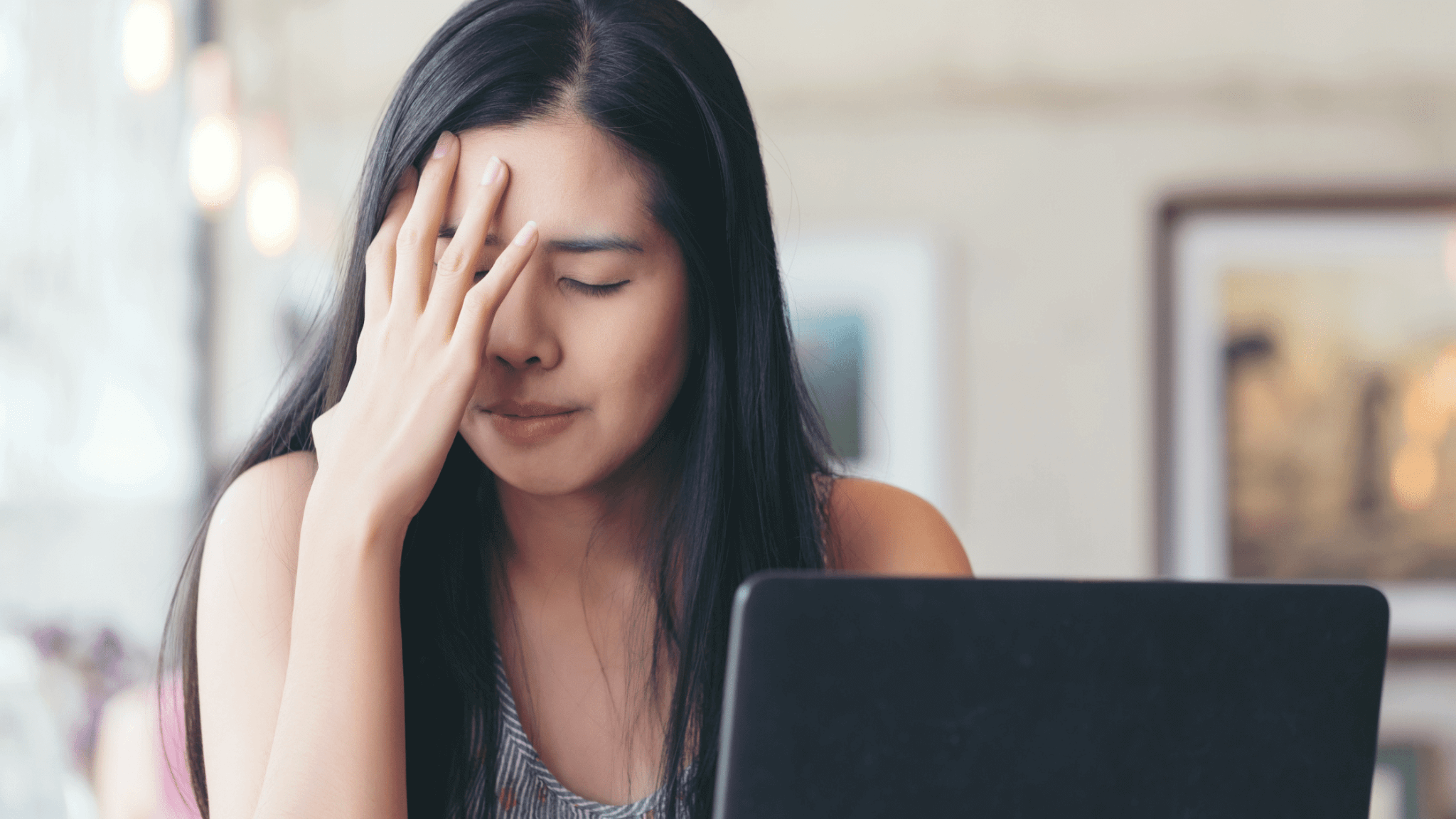by Murph Krajewski | Jun 22, 2022 | Contact Center Operations
A few years ago, I worked at a company that built software for dental offices. Our system helped front offices schedule patients, dictate Explanations of Benefits and process insurance. Yes, it was as riveting as it sounds. (I’m lying. It was, of course, boring to market and sell. But it was a vital product that seriously helped people and their dental offices.)
Anyway, one day when my team and I were heads down working on documentation for our up-and-coming self-service portal, there came a massive explosion. In seconds, the building was covered in smoke and everyone learned what the one thing they’d grab if ever they were caught escaping a fire. (For me, it was my gallon of water and lunch box. Most everyone else grabbed their car keys. One guy grabbed the ping pong paddle and shoved a ball in his pocket. Humans are weird in emergencies.)
As we were evacuating, we realized something. No one had a way to tell our customers we’d been unceremoniously thrusted out of our building for the afternoon. Calls, questions and issues were building by the minute and we had to sit idle until we could access our compliant devices again.
If only we had a mass text app.
Mass texting is like sending a bulk email. When you send out a mass text, you’re not starting a massive group text with all of your customers (that would be bonkers!). Instead, a mass text app helps you to broadcast information – like an emergency plan after your building undergoes an extremely unexpected explosion. And, it lets you send out the info to all of your customers, simultaneously as individualized messages.
Maybe most companies don’t endure such dramatics in their day-to-day. But a mass text app is still insanely helpful in more situations than just unexpected emergencies. Imagine this: your site is having some issues and isn’t letting purchase orders go through. You want to protect against your customer service team getting slammed with calls and emails. So you send out a proactive message. You hit them with a text that they’ll actually open (usually within the first three minutes of its arrival). You’re proactively protecting your customers from endless frustrations and saving your agents time and energy in a stressful situation.
These, of course, are just a couple of use cases for mass texting. It’s important that your mass text app gives you lots of functionality for you to use it to the fullest. So to help you get the most out of your mass text app, we’ve gathered a list of six features to look for so you’re getting the most bang for your buck!
6 Must Have Features to Look for in a Mass Text App
1. Scheduling
Automation can be a lifesaver when your customer service team has their hands full. Often, you don’t want to draft and send a text right away. Instead, with scheduling, your team can create text campaigns in their down time and schedule them for a future date.
Plus, by scheduling messages in advance, you can make your mass text campaign more strategic. This way each message gets sent when it will attract the maximum attention from your customers. Send personalized promotions to customers by scheduling texts to send on customer birthdays or for special events. And you can prepare and run automated recurring campaigns to send on a biweekly or monthly cycle.
2. Text Throttling
With text throttling, control and limit the number of text messages sent at one time through your mass text app. This feature can be beneficial when you anticipate a message you send will receive a big response. For example, maybe you have a product update you want to notify customers about, but don’t want to get customer responses all at once. To avoid overwhelming your customer service team with responses, you can select the speed at which you want to send your texts. For example, send:
- 5 texts per minute
- 50 texts per minute
- 500 texts per minute
- 1,000 texts per minute
So let’s say you were to send an announcement about a deal to 3,000 customers and were expecting a response rate of 10%, you wouldn’t want to receive 300 replies at once. But, if you instead used scheduling to deliver 300 messages every hour, it would throttle the customers’ response rate and relieve your team of being overwhelmed.
3. Mass Text App MMS
The best mass text app lets you send more than just SMS. With multimedia messaging, your service team can include photos, videos, and other files in your messages. Bypass steps and save time in helping your customers by sending out images or how-to videos to multiple contacts to walk customers through the product.
Or use MMS messaging and have your sales team send product demos to select groups of prospects or renewal customers. With more dynamic messages, your texts will stand out to customers and they’ll be more likely to engage with your content.
4. Lists and Segments
A mass text app isn’t really that useful if you can’t guarantee who your messages are going to. Use lists and segmentation to ensure you’re sending the right messages to the right people. As you add to your opt-in list, you’ll start to notice that you don’t want to send every text to every customer. For example, if you’re trying to reach out to customers who haven’t scheduled a hair appointment yet on their usual cadence, you don’t want to also text the customers who are already booked.
You pay for every text you send out, so it makes sense to reach customers with an appropriate message that will deliver ROI and make for a more personal experience. Find a mass text app that makes it simple to sort contacts into subgroups based on purchase history, keywords, interests so you can manage what message goes out to which customers.
5. Custom Fields
Texting should feel personal. One of the biggest benefits of texting your customers is that it gives you an avenue to reach them in a personalized way. To lean into personalization, make sure your mass text app lets you customize your interactions. With custom fields, add personal names, order details or delivery dates into your mass texts. That way, the text a customer receives feels more like it was catered for them specifically, helping your brand stand out even more.
6. Reporting and Analytics
It’s no good to go through the hassle of adding a new communication channel with customers if you have no way of knowing how it’s performing. Whether you use mass texting for marketing purposes, to do proactive customer support, or to reach new sales prospects, you need ways to know how contacts are responding and how your team is performing.
How many of your customers are responding with keywords or opening your links? How many customers are reaching out via text for support? These are the questions that your metrics and reports can help answer. Find a mass text app that provides easy-to-consume, customizable reporting features that give you insight into how your campaigns are working.
To make sure your SMS messaging platform actually adds value to your company, you have to watch the right metrics. Read more about which 5 metrics you should be tracking to find success.

by Murph Krajewski | Jun 15, 2022 | Contact Center Operations
Every customer support team has its goals: speed up response times, make it easy for customers to reach you, create a customer-centric culture. Recently for many brands, they’re working to reach these goals by adding SMS messaging to their omnichannel experience. Why? Because our culture is all about texting. With nearly 8.5 billion text messages sent in the US every day, customers find SMS messaging faster and more flexible than other forms of customer support.
But how do we know if texting really adds value?
Let me give an illustration: My husband and I live in an old house. It’s got a lot of quirks — squeaky floors, old plumbing, doors that don’t seem to fit quite right. We can live with a lot of it, but we also want to improve the value of our home. With every update we make, we want to make sure that the money we’re putting in gives us value and to the house as a financial investment. We know we can’t put bandaids on big house issues — like a leaky faucet — and expect much of an investment return. The same goes for your business.
When your team invests in a piece of new tech, it can feel like a risk. You have problems to address in your company, and you want to really know that your investment is paying off and actually healing those problems. The only way to do so is with tracking effective metrics. How do you know that SMS messaging is adding value to your brand?
To help, we’ve gathered 5 metrics that are worth watching to track success in your customer service and improve your customer experience.
5 Metrics to Track the Value of SMS Messaging
1. Average Handle Times (AHT)
I’m sorry to tell ya. When your customers reach out to you, they’re not looking to strike up a long deep conversation. At least, not typically.
Customers want efficiency. They want their issue resolved or their questions answered as promptly as possible. Overall, adding SMS messaging boosts efficiency in your customer support team. To see if this is a reality, track the AHT of your customer interactions.
Average handle time refers to the time a customer spends with a customer support agent from the beginning of the interaction until its resolution. On a traditional channel, like by phone, the average handle time can be really long depending on call volume and the complexity of a customer problem. By phone, only one agent can help one customer at a time.
But when you add SMS messaging, you make it possible for agents to help multiple customers simultaneously. And, since one agent could carry on 4-5 text threads with customers at the same time, it’s possible to lower your average handle time significantly. Track AHT to see the impact.
2. Average Hold Time
I will pick any other channel of communication to reach a company before I call them. Why? Because who has time for that?! Calling a business is time consuming. And most customers really don’t want to take that time out of their day to wait on hold. When you make customers sit on hold to talk to you, it negatively affects their customer experience.
According to HubSpot, around 33% of consumers feel the most frustrated when they’re placed on hold. Another 60% say that being put on hold is the most annoying aspect of the customer service experience. You don’t want your brand to be “annoying.” So what if you give your customers another option?
With SMS messaging, customers with quick questions or issues can avoid the dreaded hold time altogether. Instead, they can shoot your customer support team a text to reach you directly. Or to help customers hop out of the call queue, deflect calls to text through your IVR menu. Fewer customers in the call queue helps to lower your average hold time, giving more time back to those customers who need the phone support and giving more immediate help to those customers with simpler questions and issues.
3. Average Speed of Answer (ASA)
Speed of service isn’t everything as it doesn’t always give room for quality. So while you don’t want speed to be the sole focus in your contact center, it is a good measurement of efficiency. The average speed of your customer service agents’ answer to a customer measures both your team’s overall performance and accessibility.
The average speed of answer industry standard is generally 28 seconds. Often, a longer ASA translates directly to worse customer satisfaction and increased agent burnout. But with SMS messaging, your team can answer questions faster.
A texting conversation allows your agents to respond to a customer and experience a bit of lag between responses. This makes it possible for customers to know they’re getting help faster, and gives agents the ability to juggle multiple customers at once. Plus, with the help of automation and bots, you can deliver an immediate response to customers with help on the way without interrupting their day, lowering your average speed of answer.
4. Issue Resolution
Last week, I had an issue with a postal delivery. In attempting to reach out to the postal service, I sat through a confusing and frustrating IVR menu that offered no option that fit my situation. It’s been 3 days since I’ve heard from the support team by email, I’ve left a couple voicemails at my nearest local post office, and still my issue is not resolved. Needless to say, I’ve had a pretty lousy customer experience.
Issue resolution is really the goal of good customer support, right? If you want to improve your CX, you need to improve your issue resolution rates. SMS messaging helps you do that.
Texting helps your team prioritize issues so you can help more customers than you would by phone. Communicate with customers before they even need to reach you about billing reminders, scheduled appointments, and more. Or, reach issue resolution faster with MMS messaging. Use different forms of media, like photos or how-to videos, to get customers help without needing to have a drawn out or convoluted phone call. Track issue resolution to ensure your customers are truly getting the help they need.
5. Customer Satisfaction (CSAT)
Ultimately, all these metrics are aimed towards the same goal — customer happiness. To make sure that your SMS messaging platform is adding value, track your customers’ satisfaction with your service. Research suggests that 89% of customers will make an additional purchase after a positive customer experience.
To know if your customers are satisfied with your CX, track CSAT. SMS messaging ideally lets your team offer faster, more effective, and more proactive customer service. Send out surveys and watch your CSAT score to make sure this improvement is really happening in your contact center.
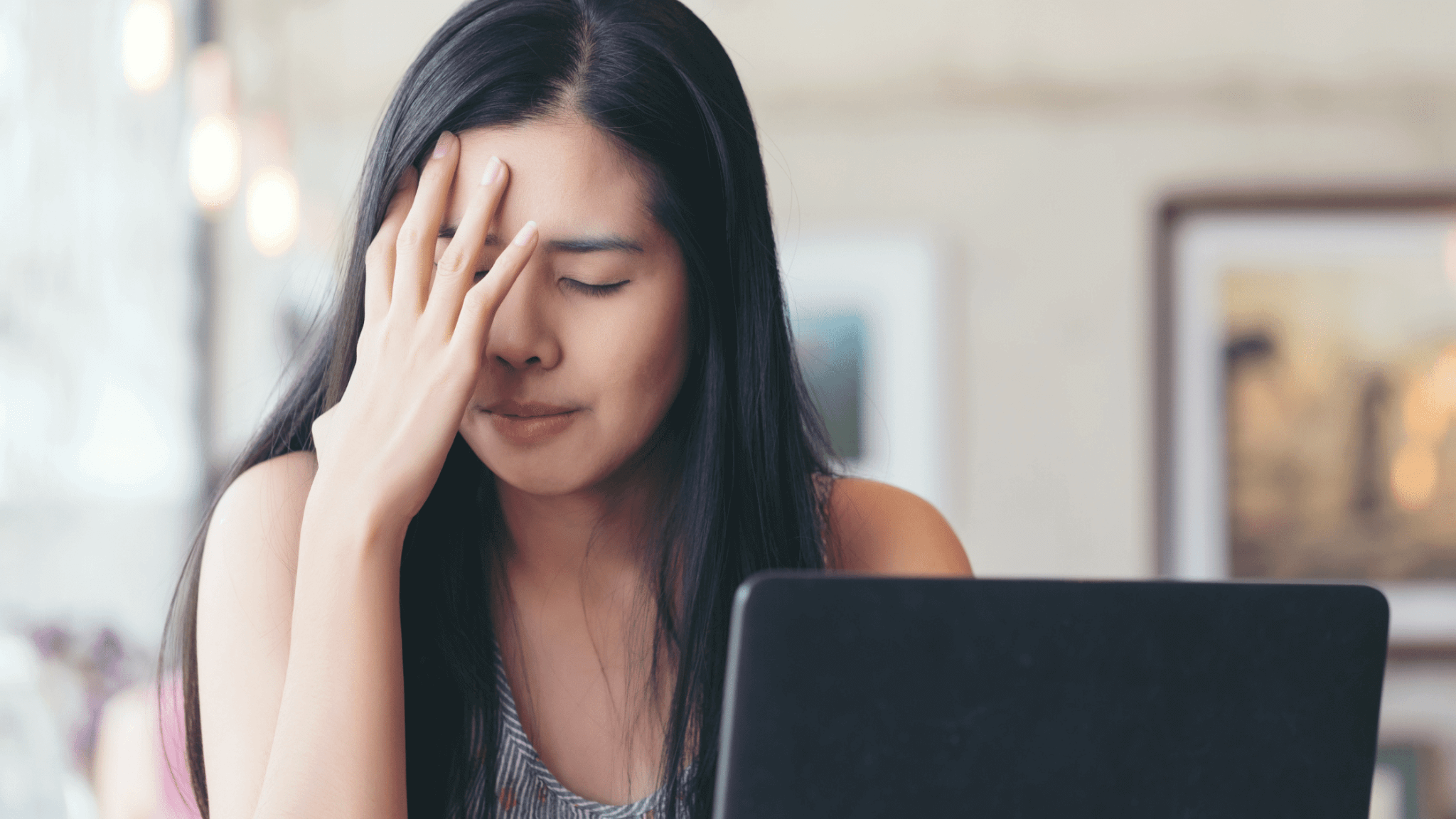
by Murph Krajewski | Mar 23, 2022 | Contact Center Operations
According to Consumer Reports, 75% of customers say they’re “highly annoyed” when they can’t get someone on the phone in a reasonable amount of time. Long wait times are a pain for customers. In fact, lack of speed and effectiveness is among the top customer frustrations in the U.S. Make use of IVR deflection to SMS texting to reduce this frustration.
It’s safe to assume most customers have experienced the irritating hold music that just goes on and on and on with no faster way to get a hold of an agent on the other end. Within the call center, though, agents are all hard at work, desperately trying to get through the never ending list of waiting calls.
Everyone loses. Customers are annoyed dealing with the long wait. Agents are overworked and exhausted by the incessant phone calls. And, managers stress as their quarterly KPIs and metrics take a hit. How do IVR and texting offer a solution?
How Texting Fits into your IVR Strategy
IVR is an incredibly useful tool, up to a point. It lets your team gather customer information, route customers to the correct agent or department, and offer customers some self-service tools. This naturally manages high call volumes. But, what happens to those customers who need to talk to a real person and not a recording or a bot? What can you do when customers make it through the IVR menu and may still be sitting on hold for too long?
Text can be used as an IVR bailout. Imagine this: your IVR has directed a customer to your customer service call team. Your agents are trapped on phone calls dealing with some tricky customer problems. But, on your IVR, you have another option. It tells your customer, “Call volumes are unusually high and wait-times are long, would you like to continue this conversation over text? If so, press four now.”
With a push of the button, customers no longer have to sit on the phone and wait. Instead, they’re directed to your texting team — a group of agents ready and able to help customers over text. Your customers can get the help they need with flexibility and ease. Sounds great, right?
So, how do you provide IVR deflection for customers in a way that best supports their customer experience? We’ve got 4 best practices for IVR deflection to SMS to make the practice smooth.
Best Practice #1: Know Customer Intent
Before moving customers to text, gather basic info to know their intent in reaching out to customer service. Knowing what the customer wants from their interaction with customer services is vital. Before IVR deflection, make sure the IVR gathers customer contact information so the agent helping them can pull up customer history prior to responding to them. Agents can then go into the interaction well prepared to make the conversation more personalized.
If possible, get a sense for the kind of issue a customer is experiencing. For complex issues, it won’t be possible to get specifics. But, customers can at least let you know in the IVR whether this is a billing issue, shipping issue, product issue, etc.
Best Practice #2: Get Opt-in Approval
Once a customer has chosen to move from IVR to text, your agents are able to send an initial response to the customer’s question. But, they’re typically restricted from continuing a conversation in the future without approval from the customer. Sending texts to customers without an invitation can lead to legal trouble and can just get annoying for your customers.
To avoid annoying them, automatically send an opt-in survey to customers that have chosen IVR deflection to SMS. This way, within the text thread, they can approve any continued conversations with your team via text.
Best Practice #3: Map Out the Full Experience
IVR deflection to SMS needs to find its place in your overall customer journey. Map out when you will give customers the option to text within your overall IVR journey.
It may serve you to introduce the option of text later in the customer IVR journey. Perhaps you don’t have a full texting team set up yet and are wary of overwhelming them. Maybe you want to be sure you’ve given customers self-service options first. Or, you want to gather as much info as you can about the customer’s issue before you let them hop off the call. The IVR journey will look different for every team, so take time to analyze your priorities and needs and plot out IVR deflection to fit your ideal customer journey.
Best Practice #4: Test, Test, and Re-test
IVR is tricky and there will inevitably be hiccups in the early stages of rolling out IVR deflection. It is not worth rolling out IVR to text if your customers will end up with a worse customer experience as a result. Take time to test out the workflow and technology over and over.
Test it yourself and from different phones. Test out different use cases by having agents role play as customers. Poke holes in the testing phase to identify where it needs fixing. How else would you know about any unforeseen kinks in the process?

by Laura Krajewski | Mar 10, 2022 | Contact Center Operations
To give customers the best possible experience, businesses should be looking for the most flexible, most convenient communication platform. Texting may be the answer. According to TechCrunch, Americans spend about five hours a day on their cell phones. Some 92% of this time is spent on apps like social media, messaging, and entertainment. And, while customers open emails sent to them only 22% of the time, customers will open texts 98% of the time.
If your company wants to actually be heard by your customers, it makes sense to meet them where they already are: texting on their phones.
But, if your customer service agents are sending text from a computer, what’s the difference between using just live chat vs. actual SMS messaging? There are distinct differences between the two, with chat being a bit less flexible and a bit more stuffy and formal. Customer service texting has its own set of standards and looks just different enough from email and live chat that your agents may need a run down on the best practices.
So, we’ve compiled everything you need to know about how to properly send a text from a computer in a contact center straight to your customers’ pockets.
Read Next: Chat vs Text: Spotting the Difference to Know Which Channel Makes for the Better Customer Experience
Best Practices to Send Text from a Computer
Enable Two-Way Conversation:
When I’m talking to someone and just know they’re distracted and not listening to me — that’s a big pet peeve. No one likes that feeling. Neither do your customers. It’s pretty useless to offer customer service via text if the conversation is one-sided. With text messaging, customers expect to be able to reply back with questions, comments, pictures or whatever else they might need help with.
If you send out a blast text to proactively reach customers or to send reminders, be ready and willing to accept their responses. Be sure to prepare your texting team before you send those mass texts. Review the main FAQs with your agents ahead of the send so they’re prepared to respond quickly and continue to foster a two-way customer relationship.
Be Responsive (Quickly):
Train your agents to respond quickly. Texting is unique in its flexibility. There can be more natural lag in conversation than a phone conversation. But in order to keep texting feeling conversational, agents should be ready to answer.
Texting is quite different from email in that your customers will expect a quick answer. There’s no “a customer service rep will respond to your email message within 24 hours” allowed with customer texting during regular business hours. Luckily, when you text from a computer, your agents can type their responses quickly and jump between customer conversations fluidly. Practice with agents how to jump from customer conversation to conversation. And, keep track of their analytics to ensure response times are fast.
Be Personal, but also Professional:
Texting customers allows for a particularly personalized conversation between your customers and your agents. But, there are some boundaries to set to keep texting customers professional. Text lingo and shortcuts like “lol” or “brb” are a bit too casual and could leave some customers in the dark. But, at the same time, texting does allow for some less stuffy ways to engage with customers. Use emojis to add personality to your texting conversation. Maybe create a list of acceptable emojis for your team to add in as they see fit.
Keep messages positive and friendly, and not overly formal. Feel free to use more exclamation points and shorten messages to keep customers on the line. Take advantage of the opportunity to build real relationships with your customers in a format they also use to talk with their friends and family.
Make it Possible for Customers to Opt In or Out of the Conversation at Any Point:
Customers are used to texting mostly their close friends and family. While email and live chat have some formality to them and are often bound to a desktop or a browser, customers can text from the phone that’s sitting in their back pocket. You don’t want to get spammy.
Texting is the new frontier with customer service. It’s a bit harder to know how to balance the channel responsibly and respectfully. But, one important way to respect your customers is to always make it possible for customers to opt in or out of the conversation at any given point.
Make sure your agents start any customer outreach with a proper introduction and that they give customers an invitation to end the conversation at any point. In the same vein, give customers a clear way to opt into texts from you. Build texting into your IVR strategy so customers know they can hop off the phone and take a conversation to text. Advertise texting as an option on your site so customers can take the more flexible route from live chat.
Supporting your Texting Team with a Tight Texting Strategy
Establish and Support a Texting Team:
If you want to text customers successfully, it’s pretty important that you have the team for it during each shift. Set aside a group of agents in each shift whose primary role is to text customers. From the agent’s point of view, sending a text from a computer won’t feel terribly different from chat to email. They’re still sitting at a desk in front of a computer screen. But, the channel is different and requires a different style of conversation.
Train your agents for this kind of conversation. Coach them on how to juggle different conversations simultaneously. Give them a separate style guide so they know how to make the conversation especially personal. Because texting customers is so different from other communication channels, it’s important it’s treated differently from a management standpoint.
Then, when an agent is put on the texting team, they know the standards and can answer customer texts efficiently.
Build Texting into your Contact Center Platform
While texting customers doesn’t have to happen from a computer, it’s pretty important that your customer texting conversations are also built into your existing contact center platform. Why? The agents who are texting customers shouldn’t have to jump between different apps or screens just to handle a single customer interaction. This just makes for a frustrating agent experience and inefficient service. Build texting into an omnichannel communication platform so agents can interact with customers on one consolidated interface.
Agents who text can follow a customer’s journey from phone, chat, or email to text in one platform. That lets them keep track of customer history and juggle more customers at once. You, as manager, can track customer data, conversation history, and your agents’ analytics all in one place.

by Murph Krajewski | Mar 2, 2022 | Contact Center Operations
Burnout is a massive issue among your call center agents – whether you’re talking about it or not. According to the APA’s 2021 Work and Well-being Survey, of the +1500 workers surveyed, 79% of them said they’d experienced work-related stress within the last month. And, with remote work becoming the norm, employers have recognized that their employees can’t relieve work-related stress on their own while WFH. They need your help.
As many as 74% of call center agents are at risk of burnout. And of those, 30% are at severe risk of burnout. Why? The job is Stressful – with a capital “S.” They’re handling questions, concerns, problems (and whining) nonstop for hours and hours at a time. The job is fast-paced, often underpaid and underappreciated. Not to mention, they’re dealing with angry customers who blame them personally for the issues they’re facing.
And when agents are burned, they leave. Then that sends your retention rates spiraling down and out the revolving door – right behind your agents.
So what can you do to help?
One way is to shift processes and channels to improve both agent and customer satisfaction. For instance, add texting to your call center. When you text customers from your call center, agents have a lower risk of facing abusive interactions and they’re able to handle more issues at once. And that means, when you text customers, they’re getting answers faster, leaving both customers and agents more fulfilled in their interactions.
How to Identify Employee Burnout
It’s critical that managers, like you, spot the signs of burnout early on before it becomes a chronic issue. But, burnout isn’t always easy to identify, especially if you manage a remote team. It can affect an employee’s physical, mental, and emotional state. And often, employees are experiencing symptoms privately.
To identify burnout, you need to know what it looks like. The World Health Organization breaks burnout down into three categories:
- When employees feel energy depletion or exhaustion.
- When employees experience increased mental distance from their job, or feelings of negativism or cynicism related to their job.
- When employees have reduced professional efficacy.
People also experience physical effects like headaches, fatigue, or changes in appetites and eating habits. So, how can you catch on and address these effects head on?
Ask yourself some of these hard questions:
- Are you noticing employees taking more sick days or appearing tired?
- Are reliable employees showing up late to shifts?
- Do the people on your team seem distracted or bored?
- Are people talking about how little time they have for work or personal life?
- Are employees complaining often in meetings?
- Have any employees started arguing with other employees?
If any of the answers are “yes” to any of these, you may have some burnt out agents on your team. Other indicators of burnout could be drops in performance and increasing errors made. Plus, it’s also good to listen for comments from employees like, “I just haven’t been feeling like myself lately” or “I’m just tired—I’m sure a vacation will take care of it.” Comments like these can be a sign that your employees are worn out and stressed.
But, then what do you do?
Tactics You Can Use to Addressing Burnout
Understand the root causes and be an advocate:
Relationship building with your team is critically important to identify and address burnout. Talk with your agents one on one and as a group to identify what is causing stress in the workplace. Is it a heavy workload? Not enough clarity around roles or expectations? A lack of tools and training? Difficult customer interactions?
Ask questions to address the root causes of your teams’ burnout. And then, fight for your teams’ well being. Create flexible schedules. Protect their time. Reward your employees for hard work. Listen to their concerns and work alongside them to find solutions.
Text customers to make work simpler and less stressful for your employees:
Create options for employees who are experiencing burnout on your team. Perhaps you have a number of agents who have serious phone and email fatigue. They’re sick of getting belittled and berated by customers on the phone. They’re tired of the high call volume that never seems to ease. Move them to a texting team.
Provide text for customers who want a quick and simple way to reach out and help your employees relieve stress at the same time. On a texting team, employees get a break from the constant ringing of phones. They are able to interact with customers in a more casual and flexible form of communication. As a result, you can keep agents in their seats, keep them mentally healthier and happier, and provide more opportunities for interactions and higher satisfaction for customers, too.

by Murph Krajewski | Feb 24, 2022 | Contact Center Operations
Did you know that eight trillion text messages are sent every year? And of those, every month, people send more than one billion messages to businesses. Despite these incredible statistics, many call centers still haven’t integrated texting for their business into their customer service operations.
The reality is that customers are beginning to prefer texting companies. For instance:
- 75% of consumers find it helpful to receive appointment reminders via text.
- 72% of consumers are more likely to make a purchase when texting with a real employee.
- 69% of consumers would prefer for an unfamiliar company to contact them over text messaging, rather than over the phone.
- 63% of consumers would switch companies if they offered text messaging.
Texting for business has tons of benefits for customers and for employees. It’s way more effective and efficient, more personal, and is much more flexible for both parties. But, admittedly, it’s a whole new channel of communication for your team to handle. Business texting is distinctly different from live chat, email, or phone calls and requires separate training and technology to understand it.
When you add texting for your business into your call center, how do you guarantee the same level of service and efficiency for your customers? How do you ensure adding another channel isn’t adding just another thing to your already overwhelmed agents?
Texting for business in your call center can be a piece of cake with the best practices and processes in place. Here are five ways you can make texting in your call center smooth and successful.
1. Set up a team devoted to incoming and outgoing texts with customers
We all like to say we’re good at multitasking, but let’s be honest — it’s hard to juggle multiple things simultaneously and look good doing it. Studies actually show that our brains can’t truly multitask without likely making some errors or performing worse. I know. I’m sorry to burst your bubble.
Because of the time between sent messages and responses from customers, when texting with customers, agents can start and maintain multiple conversations at once. But if a call also comes from a customer and an agent also tries to respond to a different customer’s text at the same time, they just aren’t able to give the same level of care to both customers. They’re bound to cross wires at some point and say the wrong thing.
Particularly because texting is such a different style of communication than a phone call or even an email, your call center will benefit from having a separate team devoted to texting customers. Each day, have a group of call center agents who only respond to incoming texts from customers.
Because of the flexibility of the channel and the lulls in a text thread, these agents can handle multiple text threads and multiple customers at once. You’ll be more efficient in your workflow and provide a better customer experience.
2. Help your customers know how to reach you by text
What’s the good in offering texting if your customers don’t even know that’s an option? As we saw in those stats earlier, many customers prefer texting a business and will choose that channel if given the option. Make sure customers know they can reach you by text and how they can do so.
Maybe you build the texting option into your IVR system, or advertise it clearly on your site by saying call or text us at (your phone number). Give customers a short code or keyword to text to give them the easiest access to your customer service.
3. Have a best practices guide available to agents internally
When I first graduated from college and was on the hunt for a job, I had to send out some networking type emails. I remember analyzing some of the responses to learn how one properly structures a professional email. What wording do I use to sound competent? How do I write a warm send off without sounding too enthusiastic or too presumptuous? If you’ve been in a professional setting for some time, you know the proper email etiquette to follow.
The same goes for texting in a business. Your agents need to know how to communicate respect, how to set boundaries, how to be authentic, how to communicate information briefly and clearly. They still need to avoid typos and use proper grammar. I could go on and on about what are business texting best practices.
Ultimately, to make your texting team effective, document all of your best practices and brand voice standards in one place. Help them to align their voices so your communication is consistent with customers. Give them standards that are actually written down so they can review them outside of training. This will make your agents’ lives easier and give your customers consistency in their communication with you.
4. Meet with your texting team to review interactions with customers and coach them on texting customers specifically
Your texting team offers a unique service to customers. As I said, texting customers is distinctly different from other communication channels. So, your texting team requires equally different coaching from you. Set aside some time monthly or quarterly to meet with your texting team. Collect successful and some unsuccessful texting interactions with customers. Use these to model how agents can more effectively communicate with customers.
Demonstrate how tone in writing can shape a customer’s attitude. Or, illustrate how to more efficiently gather information from a customer. These coaching sessions help texting for your business grow as a more successful channel and allow you to deliver the best customer experience, no matter the channel.
5. Create texting templates and canned messages for agents to use as needed
The reason customers often choose to text a business is because it allows them to get a quick answer to a question. Customers often don’t choose texting if they intend to work through a long and complex issue. As a result, your texting team will be receiving similar requests and questions from different customers. With these simple and repeated kinds of questions, canned messaging and templates can make your agents’ lives much easier.
Create stock messages that your agents can copy, paste, and edit to fit the scenario to make the communication fast and easy. That way, when agents get slammed with messages, they have a quick way to respond to the more straightforward requests and keep customers impressed by your speedy response.