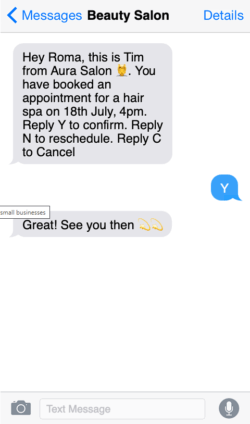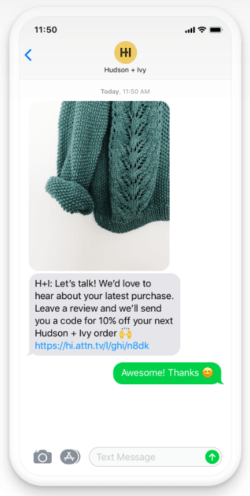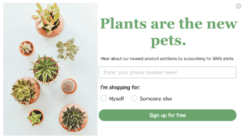by Murph Krajewski | May 18, 2022 | Customer Experience
We all text a lot. Globally, we send roughly 23 billion text messages every day. And on average, American adults send and receive nearly 18 billion texts a day, and 6.5 trillion texts a year. Businesses have figured out that texting is one of the most reliable ways to reach customers: for marketing, sales, and customer service.
If you’re sending your customers SMS text messages, you’re already ahead of the game. With texting, you’re able to boost your customer experience by offering flexibility and personalization. Texting cuts through the noise in a way that email and phone support just can’t.
But what if I told you that you could take your SMS customer experience to the next level? MMS messaging takes what SMS has to offer and expands it — giving your customer support team a way to reach issue resolution faster. With MMS — multimedia messaging services — your team can send pictures, animated GIFs, videos, and audio recordings to your customers, adding personality to each message.
We know the cliché — “a picture is worth a thousand words.” But we’re going to show you how this is so true when you add MMS messaging into your CX strategy.
How to Use MMS Messaging to Support your Customer Experience
When Running Promotions and Customer Engagement Strategy:
When compared to standard SMS messages with blocks of text, MMS messages provide a 52% higher click through rate. Customers are also 800% more likely to share an MMS message with friends or family than SMS messages. Why? Because visuals are significantly more interesting and attention grabbing than just text. MMS messaging supports your marketing and sales efforts by helping you cut through the noise.
In general, visuals are incredibly important for retention. When people only hear information, they’re likely to remember only 10% of that information three days later. Yikes…that’s not much. But if that info is paired with a relevant image, people retain 65% of the information three days later. When you add imagery into your messaging, customers will remember that coupon message you sent, or the sale promotion you shared at a higher rate than if you just send a plain old SMS text.
Make your messages more eye-catching by adding in images of the specific products that are on sale. Or work with your design team to create attractive graphics for coupons. For a customer, seeing the goods increases appeal and MMS means you don’t have to rely on customers making their way to your website or store to check you out.
When doing Damage Control:
MMS messaging does wonders for cleaning up customer messes. Adding in MMS messaging can improve your customer experience in that it gives your customers a way to clearly communicate about an issue without having to describe it at length in a text.
I’ve got my own mental archive of customer service situations that would have been handled much faster with MMS capabilities. So many situations I experienced as a support rep took about ten back and forth emails just to get clarity from the customer about what exactly was wrong with their product. Not every customer is going to be the best communicator, able to robustly describe what a broken product looks like. And let’s be honest — regardless of our communication skills, trying to describe something with just words is hard.
MMS messaging, though, helps the customer show the support agent what’s wrong, making for faster and clearer communication. Let me give you a couple examples of this:
I purchased a set of bedding from a company last year — a duvet cover and a set of sheets. The company offers a lifetime warranty on their products and I recently noticed a rip in the bedding.
Now, without MMS messaging, it would have been a lengthy process to advocate for myself. Instead, all I had to do was snap a couple pictures and put it into a text thread with their service rep, and before I knew it, a replacement sheet was on my doorstep. In this circumstance, MMS messaging also helped to protect the company’s policy. They don’t have to worry about customers abusing their warranty policy because they can require an image of the specific damage before sending a replacement.
Let me give you another example. Imagine you’ve just gone to the salon to get your hair done. The following day, you notice some inconsistencies in your fresh cut. Thank goodness the salon offers MMS messaging. Instead of drafting a massive paragraph describing the issue, all you have to do is snap a selfie and shoot the salon a quick text asking for an appointment to get the haircut fixed. Your stylist can see the specific problem with your hair and you’ve avoided any possible miscommunication.
When you Need to Cut Down the Steps to Reach Issue Resolution:
MMS messaging makes the customer service process faster. It empowers your agents by letting them send step by step help in videos and audio messages, reaching issue resolution quickly and efficiently. Instead of your agents having to go back and forth with an SMS thread, giving step by step instructions in massive blocks of text, use MMS messaging to cut down on some steps.
Make self-service easier for customers. When a customer reaches out about a typical issue, send pre-filmed videos that show step by step instructions for resolving different issues. Or, create and send some that walk customers through a specific process — like filing a claim or paying an invoice online. Have agents record audio messages in text threads, talking customers through a tricky issue. Ultimately, MMS messaging saves time for your agents and your customers to get complex issues solved over text.
Let me show you what I mean: I’ve moved about four times in the last five years of my life. With each move, I’ve had to replace furniture or add new furniture to fill the space. And with that comes a whole lot of furniture assembly. I’m not a handy person, and let’s be real — instruction manuals are not always easy to follow. After purchasing a new desk for our home office, I was getting stuck on the steps. I pulled out my phone and sent a message to the company I purchased it from.
Within minutes, with the help of MMS messaging, the agent sent me a how-to video, paired with several close-up photos, and an ebook guide to all in one message to get me through. The ease of this process saved me so much time. I didn’t have to put off my furniture assembly for a couple days, waiting on the back and forth emails to get me the help I needed. I didn’t have to wait on hold just to chat with a human being who could walk me through the process.
By adding MMS messaging, you’re giving your customers and your agents a set of tools that simplify communication, making for a better customer and employee experience all around.

by Murph Krajewski | May 11, 2022 | Customer Experience
What would your business model look like if you put all your focus on what your customers want? This question may put a pit in your stomach. What about this quarter’s profits? How about those new sales leads? What about staying faithful to the product roadmap? Don’t get me wrong — those goals matter. But the data shows that in order to be successful in all your goals, customer experience has to be the focus of your brand. Adding an SMS online platform directly supports this focus.
Salesforce found that as many as 66% of customers expect companies to understand and anticipate their needs. When customers are the focus, your other goals will follow. In fact, customer-centric companies are 60% more profitable than companies that aren’t. And it’s become clear in recent years that customers want flexibility, efficiency, convenience, and personalization.
Hmm…sounds familiar.
SMS online texting offers each of these things. The average American spends five hours per day on their cell phone. And, 95% of text messages are read and responded to within 3 minutes of being received. Texting lets you reach customers on their time. And because SMS texting is a much more personal form of communication when compared to email or phone calls, it gives you a unique opportunity to build relationships with customers.
With this in mind, we’ve put together a list of online SMS features that further your customer-centric goals and support your employees. Here’s what to look for in a tool that enables SMS online for a better customer experience:
1. Personalization:
Personalization matters more than ever in the modern market. McKinsey & Co. has found that companies that excel at personalization generate 40% more revenue than the average players. Customers want to feel known. And texting offers this uniquely personal form of communication. Customers don’t give out their phone numbers to just anyone. If you’ve been given the go ahead to text a customer, offer the most personal messaging possible.
Look for an SMS online tool that makes personalization easy for your team. Use the information from your CRM and integrate those personal details into the messages you send. Some SMS tools provide custom fields so your agents can insert names or other personalized details dynamically. That way, your customers view your texts as personal.
2. IVR Deflection:
There are plenty of times that customers call in with a fairly simple question. For example, maybe a customer calls into your salon just to find out their appointment time. But, that customer with the simple request gets stuck in the same call queue as the customers who have a really complicated issue to resolve. And getting stuck on hold kills a customer experience faster than maybe anything else.
But, with IVR deflection, move the customers who are trapped in IVR purgatory to your online SMS tool. Customers can request a text and hop off the call. Then, agents can start a two-way conversation with customers to pass along appointment details, answer simple questions, share self-service tools, etc.
3. Opt-in and Opt-out management:
Perhaps what’s most daunting about adding SMS online is staying compliant. To stay compliant according to TCPA standards, you must get permission from customers before sending them any messages to their phone. This means you can’t message someone until they’ve opted into receiving messages and you can’t message someone who’s opted-out.
Opt-in and opt-out management can be a headache. Manually tracking of every opted in or out contact is a logistical nightmare. But with the right SMS online platform, you can use a tool to manage your opt-ins and opt-outs for you. No more adding or deleting from a contact list or spreadsheet. With opt-in management, any time a customer requests to hear from you or sends a “STOP” message to opt-out, your contact list automatically adjusts, keeping your team free of stress and your customers’ privacy protected.
4. Reporting and Analytics:
How can you manage your customer experience if you aren’t tracking your agents’ performance? Metrics are a fundamental part of professional development for your employees and integral to growing a solid support staff. To support your efforts, find an online SMS platform that offers a robust set of reporting and analytic tools.
For a successful customer experience, you want to know what your open rate is. You need to see how quickly agents are responding to customers. And, you want to ensure that your issue resolution is high. Use reporting and analytics to track metrics and to be sure your team is keeping customers happy.
5. Automation:
When you pair automation alongside online SMS, you can manage customer queries without getting agents involved. This leaves more time for agents to handle complicated issues with customers on other channels, lowering your average hold time and boosting issue resolution. Find a platform that helps you automate customer support.
How is automation helpful for your customer experience? Let me give you a couple examples. Feedback from customers is critical for customer experience success. So to improve your customer feedback loop, automate a message with a few survey questions to send after an agent concludes a customer conversation.
Or, maybe you want to send a shipping update to a few customers. Set up an automation to send an update 24 hours before their package arrives. With intentional automation, you’re using your employees’ time to the fullest and you’re supporting your customers to have the best experience.

by Murph Krajewski | May 4, 2022 | Customer Experience
The average customer is glued to their phone. In fact, on average, Americans check their phones 344 times a day — that’s once every 4 minutes! While we all need to maybe reevaluate our screen time, it’s evident that phone use is only becoming more pervasive. And with that, SMS marketing and customer service will only become more useful to businesses.
Today, customers are looking for fast and flexible service. They want to send a message and get an immediate answer to their questions. SMS messaging is one of the quickest ways to reach customers by pinging directly in their back pockets. SMS contributes to your marketing strategy as well. With SMS marketing, you can access customers and spread the word about new initiatives, product updates, and promos with a greater guarantee that your message will actually be seen.
To help you out along the way, we’ve pulled together a playbook for you with strategies for how SMS marketing and customer service can be used to support your customer experience.
SMS Customer Service Strategy
Good customer service is really the backbone of every brand. When your customer service is strong, your brand can build trust as you understand more and more what pain points and problems your customers face. Plus, when customers are happy, they keep coming back.
Great customer service increases retention rates, and a simple increase of just 5% in retention rates can lead to a 25% increase in profits. In our increasingly remote and flexible way of life, customers have grown accustomed to omnichannel service that meets them where they are. SMS offers just this.
Here are 3 SMS strategies you can use to support your customers:
1. Conversational customer support
One of the greatest advantages of SMS for customer service is that it allows for personal and casual conversations with your customers. Everyone who has a phone is used to texting. It’s an accessible way to reach anyone in your customer base who owns a phone — which is now 97% of the U.S. population.
Send customers messages to help them in real time through an issue. Add in media, like photos and videos, to guide customers step by step without the formality and the lapses in time experienced in email.
2. Scheduling, canceling, and altering appointments
This is a bit embarrassing, but I’ve got about 3 reminders on my phone at the moment to schedule or adjust upcoming doctors’ appointments. Every couple days, they pop up to remind me (yet again) that I need to call in to my doctor to make that appointment. And every couple days, I hit “Remind me tomorrow.” Why? Because I hate making phone calls. I would much rather send out a text to my dentist’s office to request an appointment, just like I do with my hair salon, than to actually get on the phone and fumble through my words.
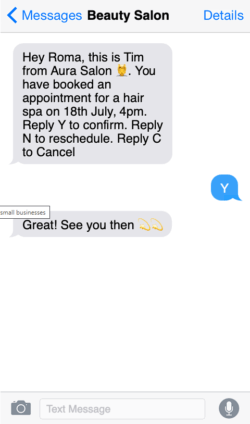
Image Source
Appointment and scheduling management is one of the primary ways SMS support can be useful. As seen in the above screenshot, you can use SMS to send out reminders for appointments to your customers or allow them to cancel and alter appointments via text.
3. Gathering post-purchase feedback
Customer feedback is an essential piece in both customer service and marketing. How do you know what customers love in your product and service without asking them? And how else do you find out what’s driving your customers crazy?
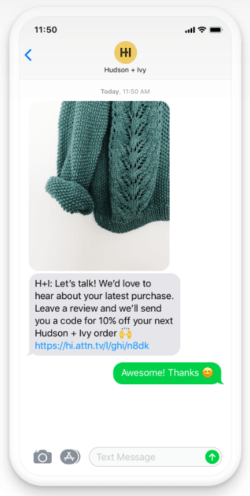
Image Source
SMS marketing and customer service lets you chat with customers and gather feedback in a more direct, personal, and flexible way than any other channel allows. Send out surveys or follow up customer service conversations with a feedback request. Automate post-purchase messages to have customers rate their experience.
SMS Marketing Strategy
The biggest incentive to SMS marketing is that it is so much more reliable than any other communication channel for getting customers to open, read, and respond to your messaging. SMS has a 98% open rate compared to email’s ~20%. If you’re hoping to send out marketing messages that actually get seen, add SMS marketing.
SMS marketing messages are ideal for time-sensitive offers and updates for mobile users, as well as for communicating with busy individuals on the go.
Here are 3 strategies for using SMS Marketing to reach your customers:
1. Text Customers about Discounts and Sales
One of the biggest bummers is finding out about a sale when it’s too late. I mean, who doesn’t love a deal? Customers want to know about when you have sales, but oftentimes those marketing emails get lost in the backlog of promotional emails. Instead, use SMS to tell customers about sales and discounts.
2. Tell your Customers about Product Releases and Updates
Use SMS marketing to update customers on new products and product updates. Let your customers know what’s coming soon via text. Then, send them an alert when the new arrivals drop. Give customers an easy way to go straight to your site and start shopping.
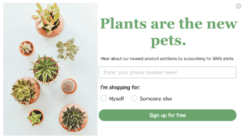
Image Source
3. Engage Customers with Special Promos and Exclusive Content
SMS marketing gives you a unique way to keep customers engaged in your brand. Use creative methods to engage your subscriber list. Send your subscribers special promos, like discounts or BOGO codes, to gift them for their loyalty. Promote exclusive content — videos, podcasts, newsletters — that gives helpful guidance and advice about your product or service.
Best Practices with SMS Marketing and Customer Service
SMS marketing and service can be a super useful tool for your team, but when done poorly, you can strain customer relationships. Follow these best practices that apply to both SMS marketing and customer service to keep customers happy.
1. Clarify your goals with the technology
Make sure you know how the tech is going to be used in your team. Don’t just add SMS without a plan. What needs is it meeting for your customer base? How does it fit alongside the other channels you support?
2. Be mindful of timing
No one really wants to be woken up at 3 a.m. by an automated text from their hair salon. Text customers during business hours only. And keep track of how often each customer has received a text from you. Make sure your support team and your marketing team aren’t collectively overloading one customer with messages too frequently.
3. Offer value in every text
Don’t just send out a text just to send a text. Every text should add value to your customer. Don’t just respond to their questions, but show customers the way forward in your texts. Only send a marketing message if it offers something for your customer — like a promo or a chance to send feedback.
4. Consider where you can use automation to help
SMS can be incredibly useful when you pair it with automation. Automation can cut down on call volumes into your call center. With automation, proactively answer customer questions and alleviate the workload for your call center agents.
5. Always get a clear opt-in
Permission is an essential part of texting compliance. You cannot text any customers without getting opt-in from them. Find ways to get customer opt-in, whether it be through your IVR system, during online checkout, or through a web form. That way your team has a set list of subscribers they can reach out to for feedback and exclusive information.
6. Send short and simple messages
Don’t bog your customers down with a three-paragraph text. Texts are supposed to be a quick form of communication for those on the go. Customers won’t take the time to read a long message. In fact, they’ll more than likely be annoyed by one. Send a message that’s only a couple of sentences for the most effective form of communication.
7. Invest in good tech
SMS is a lot to manage. Invest in good tech that can support both your marketing and customer service teams. Find technology that allows for blast texts. Use a platform that can manage your opt-ins and opt-outs so you have up to date contact lists at all times. Make sure your platform offers conversational texting and supporting automations and bots to make your agents’ lives easier.

by Murph Krajewski | Apr 20, 2022 | Customer Experience
It’s undeniable: online texting from your business has benefits. Business texting, when a company sends SMS text messages to its customers from a business phone number, adds a channel of communication that actually resonates – and gets responses.
Online texting is more personal than email. It’s faster than a phone call. And it’s more flexible than live chat. It lets your customer service team be both reactive and proactive, empowering agents to build a long lasting relationship with your customers.
Why are businesses moving to online texting with their customers?
-
- Online texting is a reliable way to reach customers. The open rate of a text sent to a customer is 98% versus only 20% with email.
- Online texting is personal. Most people receive texts only from friends and family. When you text them from your business, you’re building a much more personal relationship with them than you can through email.
- Online texting is flexible. Online texting lets your agents and customers have two-way conversations wherever they are using the phone in their back pocket. They don’t need to wait on hold. No more getting timed out on a live chat.
Now, you can’t just add online texting without understanding how it differs from the other communication methods in etiquette, style, and standards. With a good sense of the benefits of online texting under your belt, let’s consider the best practices of business SMS.
We’ve compiled our 10 do’s and don’ts of effective online business texting below:
1. Do send online texts within business hours.
Your online texting needs to be seen as a professional mode of communication — just like phone, email, or live chat. But let me tell ya. You’ll very quickly annoy customers and appear unprofessional if you send texts outside of the texting window — between 8 a.m. and 9 p.m. But honestly, customers don’t really want to hear from you after 5 p.m. or over the weekend, unless they reach out to you first. They don’t want to receive a text from you as they’re sitting down to dinner or winding down for bed.
Plus, sending texts to your customers outside of the typical 9 to 5 working hours can be seen as unprofessional and even rude. Don’t damage your credibility or your customer satisfaction by texting during weird hours. Stick to the online texting window when texting your customer base.
2. Don’t send long, ambiguous messages.
Ever get a long text message from a friend and feel a bit overwhelmed? Long texts are a bit of a turnoff, especially when they’re coming from a company. If the conversation starts to get too complicated to handle in short texts, it’s time to move to a different communication channel, like email or phone.
With a standard business text topping out around 160 characters, it’s important that you make good use of the space you have allotted. Don’t fill texts to customers with lengthy links or vague messaging. Instead, keep outbound messages short and to the point. Keep your purpose and motive clear.
You might think — “I’ll just limit my character count with some abbreviations and text lingo!” Resist the urge. Using abbreviations like “Jsyk,” “Lol,” or “Nbd” can confuse customers and are seen as a bit too casual to be professional. Use shorthand texting lingo very sparingly and only when it fits within your brand.
3. Do only send texts to those customers who have opted in.
Always always get permission from customers before sending them a text. Getting opt-in from your customers is one of the most important best practices of online texting. Not only is it good etiquette to get consent before sending a text to your customers, it’s also necessary to stay compliant. According to the Telephone Consumer Protection Act (TCPA), businesses are required to get consent from anyone they text.
Get opt-in from customers through a web form or by email before sending any outbound texts. And, when a customer reaches out to you, get a double opt-in in your initial text to guarantee that they want to hear from you.
4. Don’t overdo it by spamming your customers.
This week, I got the same scam call on my cell phone nine times. Nine! It was incredibly annoying. We all associate that level of contact to be spammy. And, even if the caller was from a legitimate number, I would be real quick to block the number. You do not want to drive your customers away by making them sick of hearing from you. Avoid sending too many texts too often. When you’re sending online business texts, less is more.
Choose the texts you want to send to your customers wisely. Unless you’re providing live updates or carrying on a two-way conversation, keep outbound texts to a minimum to keep customers engaged.
5. Do give customers the opportunity to opt out.
As much as it’s important to give customers the opportunity to opt-in to hearing from you, it’s important to give them a clear exit. I myself go through seasons of needing to hear from certain brands via email and text. But when it’s time to cut the cord, I want to know how to stop the messages. Your customers will appreciate the chance to opt out of texts when they want. So, make it obvious that they have the option to opt out of your online texting campaign at any time.
With each new texting interaction, give customers the chance to opt out by sending a short code — like STOP or END. Or, provide clear instructions for opt-out on your website and in any text blasts you send.
6. Don’t send a text without an introduction.
What do you have your call center agents do as soon as they pick up the phone with a customer? Introduce themselves — of course! It is common etiquette to open a conversation with a stranger by sharing your name. We don’t ignore these manners just because we’re texting instead of picking up a phone. Plus, an outgoing online text is going to be pretty pointless if your customer doesn’t know who it’s coming from.
Whether you’re sending a text about a promotional, a schedule reminder, or a sales campaign, always be sure you’re introducing your brand in initial texts sent to a customer.
7. Do deflect calls using online texting in your IVR.
Why do customers choose online texting instead of making a phone call? Oftentimes it’s to avoid those additional 45 minutes of waiting on hold with customer service. Who has time for that?
Give your customers the opportunity to jump out of line and get direct help by deflecting calls stuck in your IVR system to a text thread. Just think of what this does for your call volume, making room for customers with more complex issues to get help over the phone. You’re lowering wait times for everyone. Internally, your agents have more time to handle those complicated phone calls. And, your customers with simpler issues or questions have direct access to an agent or self-service tool through online texting.
8. Don’t leave customers hanging. Respond quickly!
Customers choose online business texting because it’s supposed to be fast. You want to send a message and get a reply within minutes. Yes, it’s more flexible than phone or live chat, but customers expect a quick response. Some research shows that even waiting 20 minutes to text someone back can make you seem unprofessional.
As a business, it’s important to keep your customers’ expectations top of mind. And if they’re expecting a response to come within 15-20 minutes, it’s vital that your team is ready to meet that. What may start out as a minor inconvenience can turn into a major annoyance if the customer doesn’t get a prompt response. Don’t leave customers hanging. Keep response times as quick as possible to maintain a strong customer experience.
9. Do have a dedicated online text team (and train and coach them frequently).
How do you keep response times fast? How can you make sure that customers that move from the call queue to text will be cared for? You have to have employees ready and able to help customers through online texting at all times. The best way to make that happen is to have a dedicated online texting team on each shift.
Online texting is just not the same style of communication as a phone call or even an email. It takes separate training and a separate set of standards to effectively communicate with customers by text. For instance, agents have to be able to capture a friendly personalized tone while also keeping messaging brief and easy to follow. Plus, when online texting with customers, agents can start and maintain multiple conversations at once. They have to be able to juggle different kinds of interactions simultaneously and fast.
Your call center will benefit from having a separate team devoted to texting customers. And, train and coach them independently to keep the same high level of service for the customers you’re texting with as you would for those who phone in.
10. Don’t offer only one-way communication.
Online texting is incredibly valuable for your marketing and sales team, giving you many unique opportunities to engage customers through outgoing texts. But part of what makes online texting special is the ability for customers to interact with your business on a personal level. These days, a personal connection to a brand goes a long way with customers.
McKinsey & Co. argues that consumers today don’t just want personalization, they demand it. In addition to this finding, their recent research found that companies that excel at personalization generate 40% more revenue than the average brand. How can you know what your customers like about your service and product without establishing a relationship with them?
If you leave your online texting as only one-way communication, you’re missing out on chances to offer quality service and to gather useful feedback from your customer base. If your internal operations can effectively support customers via text, enable two-way communication to boost personalization and build a loyal customer following.

by Murph Krajewski | Apr 13, 2022 | Customer Experience
Investing in new technology for your company is daunting. Your executive team wants to be sure the money is worth spending. You want to have all the best features included. You need quality design that integrates with existing software. It has to be approved by everyone — your IT, sales, marketing, support teams all have to be in agreement. When you’re getting a new text messaging service for business, how do you find the balance with all the things?
Take a deep breath — it’s possible. Firstly, it shouldn’t be too tricky to agree that your business needs a text messaging service. It’s the future of customer service. In fact, Gartner predicts that by 2025, 80% of customer service teams will be using SMS and messaging. But, it’s not just useful for customer service. Business text messaging can benefit everyone in the organization. And, your customers want it. Here’s what I mean:
So, it’s time to start your journey to find the best text messaging service for your brand. To help, we’ve gathered together some essential steps and features to make sure you’re getting the right text messaging service for business.
Step 1: Get buy in
Buying new tech is a lot to ask for. So first, get a text messaging service for business that meets multiple departments’ needs. New technology can take some time to adopt. Before you dedicate the resources for onboarding, strategy and building new SOPs, make sure you have buy-in from every team that the new service will impact.
Here’s how in three easy steps:
1. Send out surveys
Every team will have different wish list items for the service you commit to. For example, your sales team may want a service that helps them manage opt-in and opt-out lists with customers so they know they can confidently send out promotional texts without legal trouble. But, your customer service team cares more about having a text messaging service that integrates well with your CRM so they have a better sense of each customer’s history.
So, send out surveys to each team to gather the list of “must-have” and “nice to have” features so you can be well informed as you shop for a service. Be sure to gather information from customers as well to get a sense for where this channel would fit into your customer experience.
2. Set a couple meetings to talk through hopes and dreams together
After gathering survey data, have managers of each team meet together to swap results. Give time to talk through what each team ideally wants from the text messaging service. Be sure to share hopes and dreams and address potential pain points the new tech could solve or bring about. Spend time envisioning the future use of the service as a company to know you’re all on the same page about how it will fit within your customer experience and your larger company goals.
3. Map out training needs
Let me tell ya — adding new software can be a nightmare if you don’t have the right help along the way. A new text messaging service for business may cause some upheaval to your internal processes. And, it will definitely require a re-education for existing and new employees. It’s not always comfy to be taught new things.
Before you commit to a technology, get information on whether the company you’re buying from will provide training and help tools for your employees…or if you’re left on your own. How much will the company be involved during implementation? Are they flexible if you need to make changes and tweaks along the way? Will you get personalized training for your employees? Or will they just send you training material and videos to teach your team yourselves?
Get all the facts about the process of implementation and training. Then, map out with your management team to establish how training will work for sales, marketing, customer service, etc.
Step 2: Get the right features
Once you have everyone’s wish list items, now you need to wade through the massive lists of features to figure out which features are essential to have. Well, let me help you out on the technical side of things to prioritize some essential features. Look for:
- Opt-in/opt-out management — so you can stay compliant and organized.
- Conversational texting — to allow for inbound and outbound SMS and MMS messaging between your employees and your customers.
- Contact management — so your customer history and contact information is easily populated when agents are interacting with a customer.
- 1:1 and 1:many texting — so your sales, marketing, and customer service teams can chat with just one customer at a time, or send out blasts to all of them!
- Detailed reporting with historical data and analytics, preferably integrated into your native CCaaS platform — so your management team can track customer satisfaction and metrics across all of your channels.
- Automations like bots, keywords, autoresponders and even things like triggered sends and templated responses could fall in this category — so your team can simplify processes and reach more customers efficiently.
- APIs for customization and integration to use with your existing systems — so you’re not forced to change *everything* with the implementation of texting.
Step 3: Make sure it’s easy to use
It’s essential to test out multiple services to find the software that will fit your company best. More than anything, make sure the text messaging service is easy to use for your business and your customers. Texting is supposed to be efficient, and effective.
As of now, 77% of consumers have a positive perception of businesses who use text messaging services. And ideally, 64% of consumers prefer texting instead of a voice call for customer service needs and another 81% are frustrated being tied to a phone or computer in order to reach a company. The reason customers prefer texting is because it’s fast. As seen in the graphic below — it takes mere seconds for someone to respond to a text, while email takes much longer.

Image Source
What’s the point of adding texting to your business if it’s going to be clunky and slow to use. The goal should be to find a system that is easy to use and well designed. Test out different services before implementation to make sure that it’s easy to use for your team and for your customers to make for the smoothest transition and best customer experience.

by Murph Krajewski | Apr 6, 2022 | Customer Experience
As many as 97% of Americans own a cell phone, with U.S. cell phone adoption nearly doubling over the last 17 years. Over 2020 and 2021, smartphone usage specifically has skyrocketed during the COVID-19 pandemic, with most people relying on texting to stay in touch. Businesses have taken notice. More and more companies have adopted business SMS to reach their customers.
But it’s incredibly important that businesses stay compliant with their use of business SMS. Customers expect that you respect boundaries and follow best etiquette… and the law requires it. We’re here to help you stay in line with standards, help you follow best practices, and ultimately, help you retain more customers.
If you reach out to customers via phone, you have to be compliant through the Telephone Consumer Protection Act (TCPA). Ultimately, this law covers what types of interactions need written consent from your customers. But still, it can be pretty daunting to figure out what is or isn’t appropriate when using texting for your business.
To help you wade through the specifics of the law, we’ve put together some helpful guidelines and advice so you can stay compliant with your business SMS and grow a healthy relationship with your customers.
The Basics: Some Do’s and Don’ts of Business SMS Etiquette
How do you want your company to be perceived by your customers? Follow texting etiquette to protect the customer relationship and maintain customer satisfaction. Stay conscious of how your texting is being received by your customers. For instance, sending a text to customers every day would likely leave them with a bad taste for your brand. Respect basic standards to avoid driving away your customers.
Get Consent
Before you even start texting, you have to get permission from your customers. According to the TCPA, customers must give businesses “express written consent” before that business sends them a business SMS message. Even the first one!
Make sure customers opt into texts from you before sending anything. Use a basic keyword response or a web form to receive permission from customers. Consider getting a double opt-in by giving customers one more chance to confirm they want texts from you within your initial text to them.
For instance, in your initial text to your customer, send them a reminder like this: “You’ve opted into SMS services. Please reply with YES to confirm. Text STOP to unsubscribe.” This lets customers know exactly what they’re signing up for. Opt-in doesn’t need to be complicated, but it is essential.
Introduce Yourself
Once you have permission to text, give them a heads up of who they’re interacting with. Not only is it just courteous, but it’ll help you keep spam away from your name. Your customers may see a text come from an unknown number and feel very wary of responding to it. Introduce your business in texts to customers to ensure a better customer experience. Some state laws even require it.
When you send an initial text, include your business or program name. Maybe even have the exact employee who’s interacting with a customer include their name for a personal touch. In addition to stating your name, it’s also a business SMS compliance guideline to include your contact information. If your customer has a question about a promo text or a sale, always make sure they know they can call you to verify the text.
Stay Honest
We get enough dishonest design and marketing in the world. I can’t tell you how many times I’ve clicked on an email, only to then have to sign up for a newsletter or fork over my credit card info just to get the promo. How often do you get spammy sales calls to your phone? If you’re like me, it’s almost daily. We’re all a bit wary of being duped by companies trying to sell us things over the phone. You don’t want your company to be seen as one of these dishonest brands.
Your customers want to know that they can trust you to be honest with them. To stay compliant and trustworthy, be honest and clear with your customers over business SMS texts. Be especially careful to avoid certain sales and promotional information sent over text.
For example, don’t hide a sales pitch within a text giving an appointment reminder. And, don’t share inaccurate information over text to get a customer to call you back. Stay honest and your customers will rely on you.
Respect Boundaries: How to Not Annoy Your Customers
Staying compliant with business SMS requires you to respect your customers’ personal boundaries. No one is going to like getting a telemarketing phone call at 10 p.m. And, no one wants a business to text them more than their best friend or their mom does. That’s for sure not going to make a sale. Staying compliant includes avoiding annoying customers. Find the balance with your customers to keep them interested in your brand.
The Texting Window
It may seem common sense, but your customers don’t want a text from you in the middle of the night about an upcoming appointment or an issue with their order. According to the TCPA, companies can only text customers between 8 a.m. and 9 p.m. This is what we call the “texting window.”
Regardless of where your company is located, you can’t text customers outside of this window. In some states, there may be even more limitations as to when you can and can’t text customers, so verify the specifics to make sure your business’s SMS stays compliant.
Honor Opt-Outs
Don’t be clingy with your customers. Always respect the customer’s desire to opt out of texts with you. In order to stay compliant, you have to give customers the option to stop hearing from you. And then, you need to leave them alone. With every text sent, give customers the chance to text a keyword at any point to take them off your lists for future text blasts. Perhaps let customers text a variety of different keywords — like STOP, CANCEL, OPT OUT — to make opt-out as simple as possible.
After that point, those customers who have opted out shouldn’t receive any texts from you unless they give consent again. So, it’s really important that you keep records of everyone who has opted out. Some business SMS platforms, like Textel, manage the opt-out list for you and won’t even let you send a text to a customer on that list, even if you accidentally try.
Business SMS compliance doesn’t need to be tricky. Respect your customer, keep it simple, and seek a healthy customer experience for success.